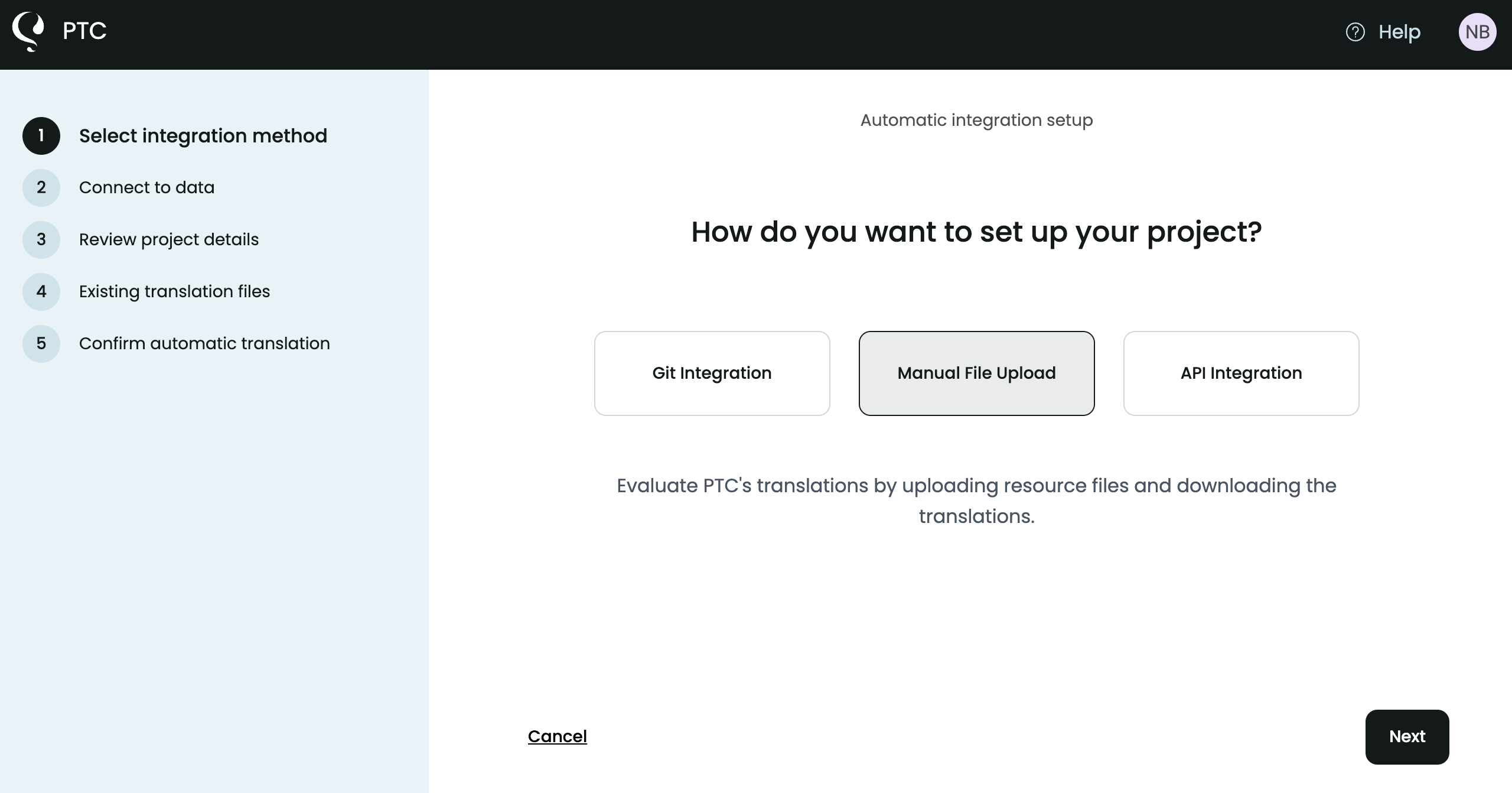Upload individual resource files and get fast, context-aware AI translations without a continuous localization setup.
Your First Project in PTC
When you sign up for the free trial and create your first project in PTC, you always start by uploading an individual resource file. As part of this trial, you can:
- Translate 20,000 words into any two languages
- Evaluate PTC’s translations before deciding whether to connect it to your development workflow
For a full walkthrough of setting up your first project, see the guide to getting started with PTC.
Translating Individual Files in Additional Projects
Once you’ve set up your first project, you can continue to translate individual resource files without connecting a code repository or using the API.
In your PTC dashboard, click New project, then select Manual File Upload.
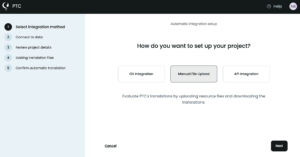
From there, the setup wizard will guide you through a few steps before your translations are ready, including:
- Adding information about your product and its target audience
- Selecting your target languages
- Uploading your resource file and setting output paths
Each of these steps gives PTC the context it needs to produce accurate translations that match your product’s tone and style.
When you complete this setup, PTC will automatically translate your file. You can review strings in the Translations tab, or download a ZIP of the translated files from the Resource files tab.
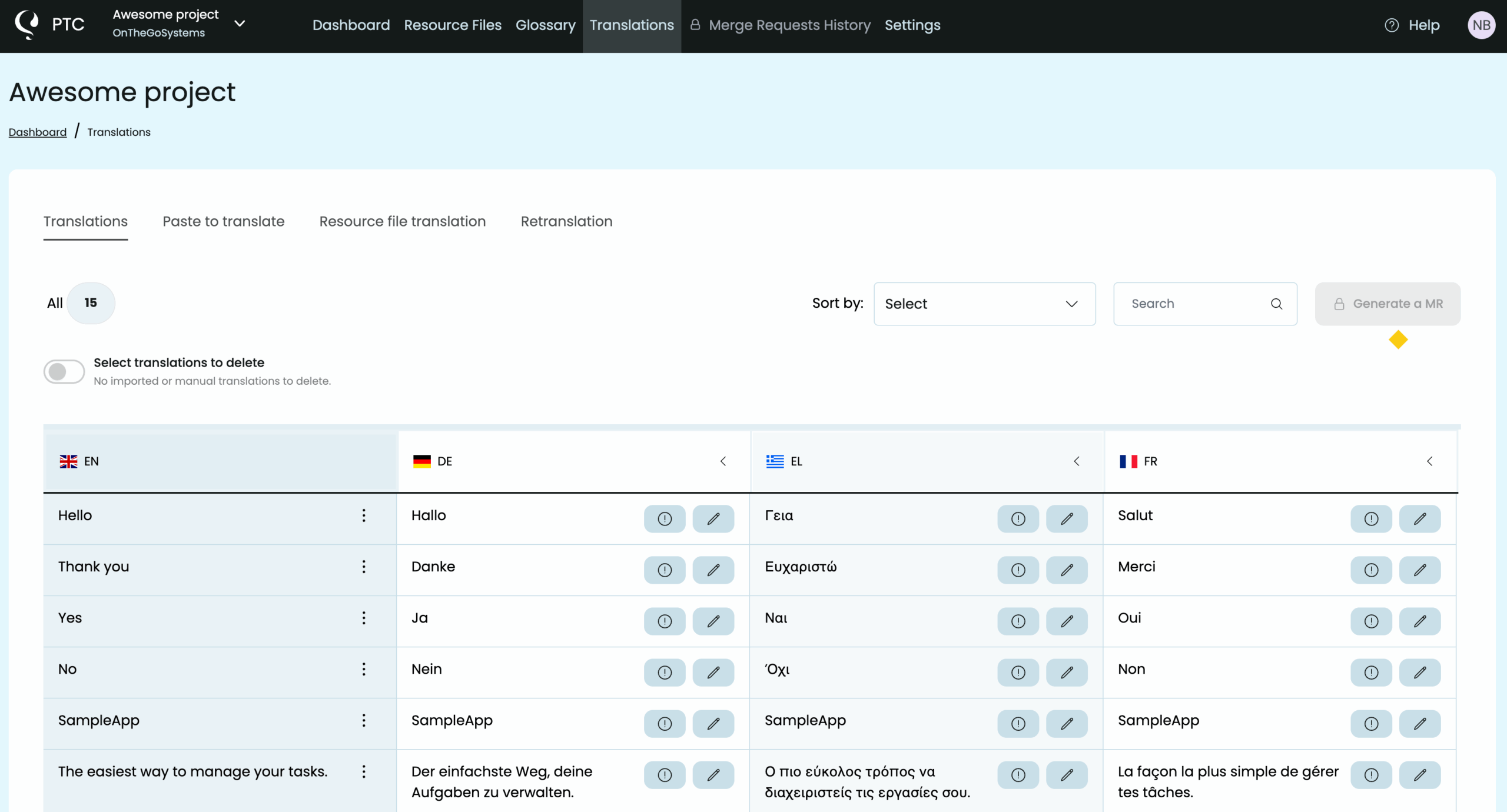

Explore More PTC Features
PTC offers more features to help you do more with your translations and keep localization consistent across your product.
Translate Other Content
Keep your tone and terminology consistent across all user-facing text by using PTC to translate emails, release notes, and app descriptions that support your product’s interface.
How to translate release notes, emails, and other types of text →
Set Length Limits
If your UI has space constraints, you can set translation length limits for your project. PTC uses these limits to keep translations within bounds, and can retranslate any strings that don’t fit.
Start Translating Your Resource Files Today
Upload your resource file now and see how fast PTC delivers ready-to-use translations.