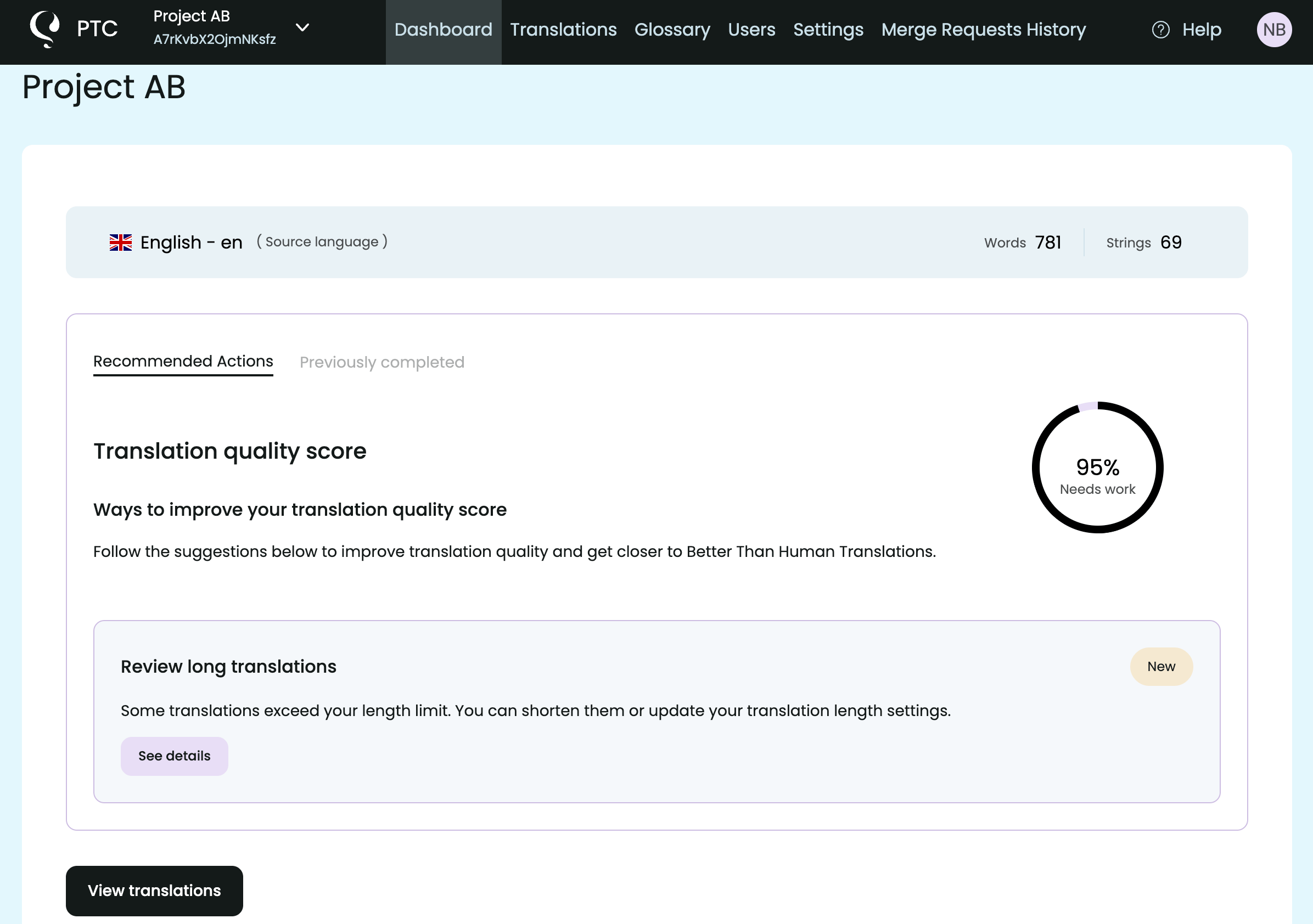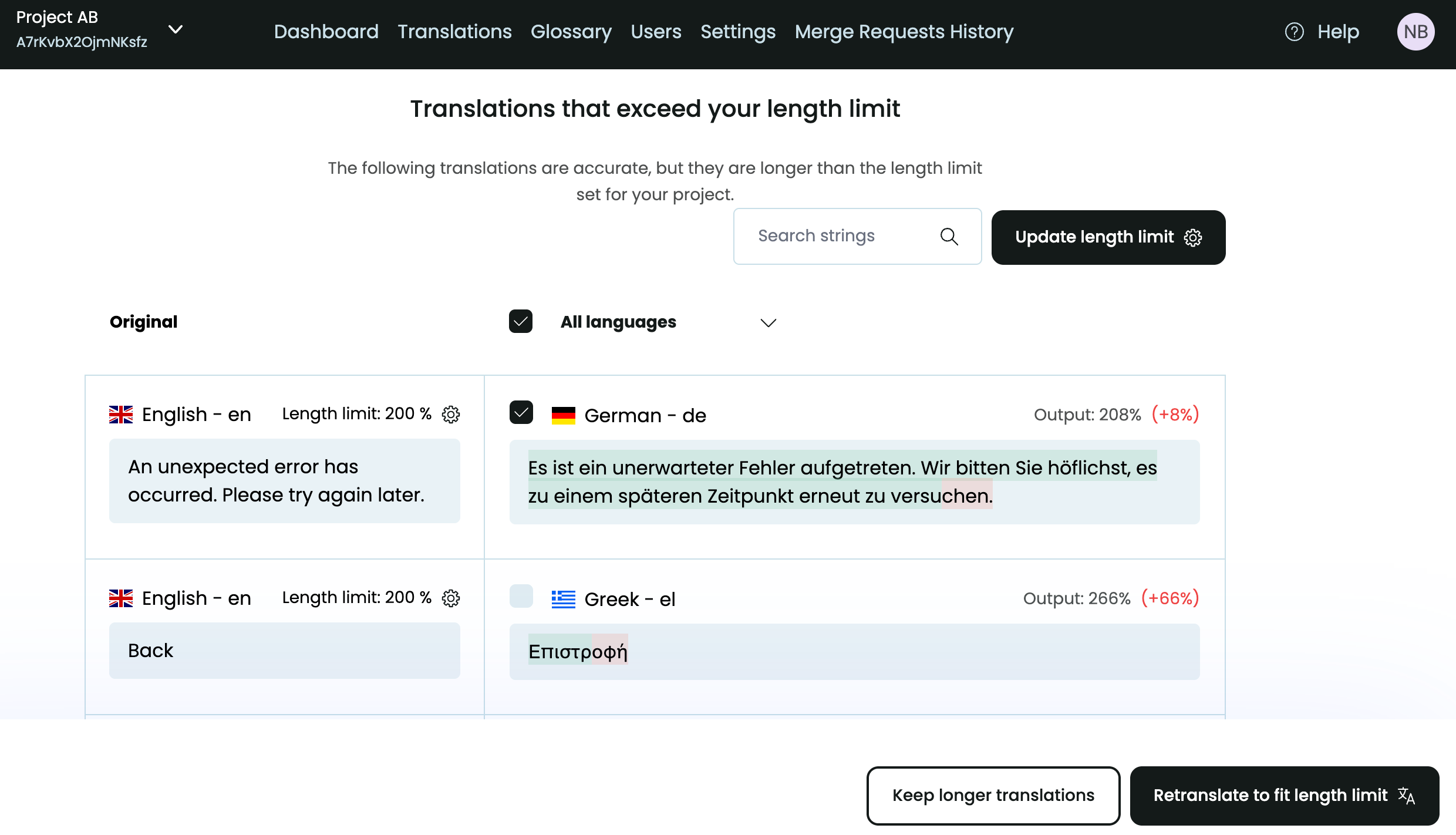Learn how PTC handles translation length to ensure translations fit your app or software’s interface.
The same words or phrases have different lengths in different languages. For example, the word ‘Settings’ translates to ‘Paramètres’ in French or ‘Einstellungen’ in German—both of which are longer.
Long translations can cause layout problems if your design was made for shorter text.
PTC’s AI technology ensures translations fit nicely in the space constraints of your software or app.
How PTC Handles Translation Length
From the moment you set up your first project, PTC is programmed to use smart translation length defaults based on the unique characteristics of each target language. It delivers the best possible translation within these limits.
You can also set your own limits from Settings → Translation lengths.
If a translation goes over the allowed length, PTC flags it. You’ll see a prompt to Review long translations on your dashboard.
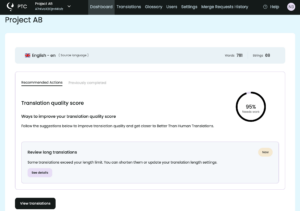
When checking this prompt, you can:
- Adjust the length limit per string or for all strings and keep the longer, most accurate translation(s).
- Tell PTC which strings to retranslate using the Retranslate to fit length limit option. Keep in mind this may impact accuracy.