If you’re the creator of a WordPress plugin or theme, you need a reliable way to translate it. Discover key differences between GlotPress and PTC to choose the best for you.
Like every developer or team that wants to translate their software, you may have these questions on your mind:
- How can I get the most accurate translations?
- How much effort or money could I reasonably invest?
- How long is it OK to wait for translations without negatively impacting my users?
To help determine the best approach to localization, we compare GlotPress and PTC based on four criteria:
How GlotPress and PTC Work: An Overview
GlotPress
GlotPress is an open-source translation plugin. You can use it in two ways:

1. Translate.wordpress.org
If your plugin or theme is in the WordPress repository, the Polyglots WordPress community can translate it on this site. Volunteers contribute translations and Community Editors review and approve them.
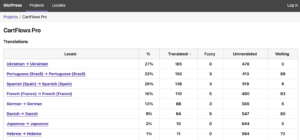
2. Standalone plugin
You host your own GlotPress instance on a WordPress site where you can invite translators. You then review and approve translations to get to 100% for each language. The image is an example from CartFlows Pro.
PTC
PTC is an AI translation platform that provides a fast, efficient solution to getting high-quality translations.
The tool integrates with your code repository and can instantly translate resource files while considering various factors, like key terms, placeholders, and length limits.
PTC then sends a merge request to your repository so you can check and use translations right away. The system will also show a translation quality score and make easy-to-check suggestions that bring translations closer to perfect.
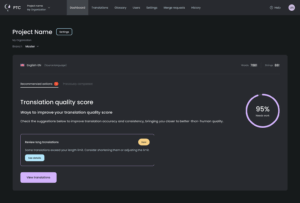
GlotPress vs. PTC: Overall Comparisons
GlotPress
Good translators and editors involved, but room for errors and oversights due to manual process.
Heavy administrative work required for setup, review, and upkeep.
Slow delivery and no guarantee your theme or plugin will be translated fully or in all languages.
Free of charge, but with many potential labor and time costs.
PTC
High quality, consistent translations, with automated quality checks.
Quick project setup and review, and automatic updates of translations.
Minutes to set up and translate into 33 available languages, and full control over review timelines.
A small subscription fee, without any hidden costs.
Overall
- GlotPress can result in good-quality translations, but at a huge cost of time and effort.
- PTC delivers Better Than Human Translations in minutes, without ongoing manual effort.
GlotPress vs. PTC: In-depth Comparisons
Wondering how we reached the conclusions above? Here’s a closer look at how GlotPress and PTC compare when translating WordPress plugins and themes.
Translation Quality
GlotPress
Translation expertise for WordPress
Many volunteers are knowledgeable about WordPress plugins and themes (often as users). But experience varies. Anyone with a WordPress.org account can submit translations, and many get it wrong.
Manual QA
Community Editors review translations and you can invite your trusted editors to your GlotPress instance or in the Community.
Community-created guidelines
The Community has useful resources for translators, like glossaries, guides, and a Slack channel.
Room for inconsistencies and errors
Short, ambiguous strings are common in plugins and themes but difficult to translate for humans, who also need to constantly check guidelines.
PTC
Translation expertise for WordPress
PTC analyzes your project type (e.g. WordPress) and text to understand context.
Automated QA
PTC automatically assigns a transparent quality score, suggests improvements, and flags issues for review.
Built-in guidelines
You can add guidelines for length constraints, placeholders, and glossaries. Or, let PTC use its own built-in ones.
Consistent and error-free
PTC considers the whole project scope to translate accurately, and applies project-specific guidelines automatically.
Ease of Use
GlotPress
Complex setup
Requires maintaining a dedicated WordPress install, creating projects and locales, and adding translators.
Time-consuming reviews
Checking and approving translations with back-and-forth communications can take days or weeks.
No built-in notifications for new translations
You need to manually check for new translations.
Difficult update with new releases
Updating translations requires waiting for translations, reviews, and approvals again.
Less effort means less control
Relying on the Translate WordPress project requires less effort than the standalone plugin, but you lose any control over quality or review timelines.
PTC
Simple setup
Just connect your repository and add a few project details. You can also import existing translations to save time.
Easy and fast reviews
View translations side-by-side and make instant edits or ask PTC to retranslate when needed.
Automatic merge requests
PTC sends translations as merge requests in your repository, so you can check and use them immediately.
Continuous, automatic updates
PTC monitors your repository to detect changes, translates them and send new merge requests.
Full control with minimal effort
Get high-quality translations without sacrificing quality or control.
Speed
GlotPress
Unknown timelines
Users can download language files automatically when translations reach 90%. You can’t predict when volunteers will get to his percentage.
Unpredictable coverage
You don’t know whether volunteers will translate your plugin or theme. For example, WooCommerce is translated in major languages, while Jetpack CRM isn’t.
Generally slow delivery
Volunteers may spend only a few hours a week translating or reviewing. In some locales, there are thousands of strings waiting to be approved.
PTC
Known timelines
PTC delivers translations in minutes and you can control how much time reviewing and approving them should take.
Translation into 33 languages
PTC supports translation into 33 languages and you can translate into as many as you want at the same time.
Very fast delivery
Setup takes a few minutes and PTC delivers translations within minutes to an hour depending on file size and number of target languages.
Costs
GlotPress
Free to use
Since GlotPress relies on volunteer translators, there are no direct costs for translations—making it a good option for small projects.
Manual processes cost time and money
Finding translators, reviewing translations, and approving corrections all take time, adding up to real costs in work hours.
Finding and paying translators
Finding contributors isn’t always easy—some teams have to give subscriptions to their plugin or theme as incentive. You may also need to pay editors to review translations in languages you don’t speak.
PTC
Small subscription fee
After a 30-day free trial, PTC costs $30 per user per month—more affordable than most paid localization tools.
Automation saves time and money
PTC simplifies reviewing with automated quality checks, reducing endless back-and-forths with translators.
No hiring or incentives needed
PTC automatically translates with accuracy, so there’s no need to find translators or offer incentives.
The Best Localization Tool For WordPress Plugins and Themes
Now that we’ve compared GlotPress and PTC in-depth across four important criteria—quality, ease, speed, and cost—the differences are clear.
If you want to build an efficient and fast process to translate WordPress plugins and themes, PTC’s AI-powered platform is the most effective (and ultimately cost-effective) solution.
Try PTC for free
Want to see PTC’s translation quality and ease of use first-hand? Sign up for a 30-day free trial.


