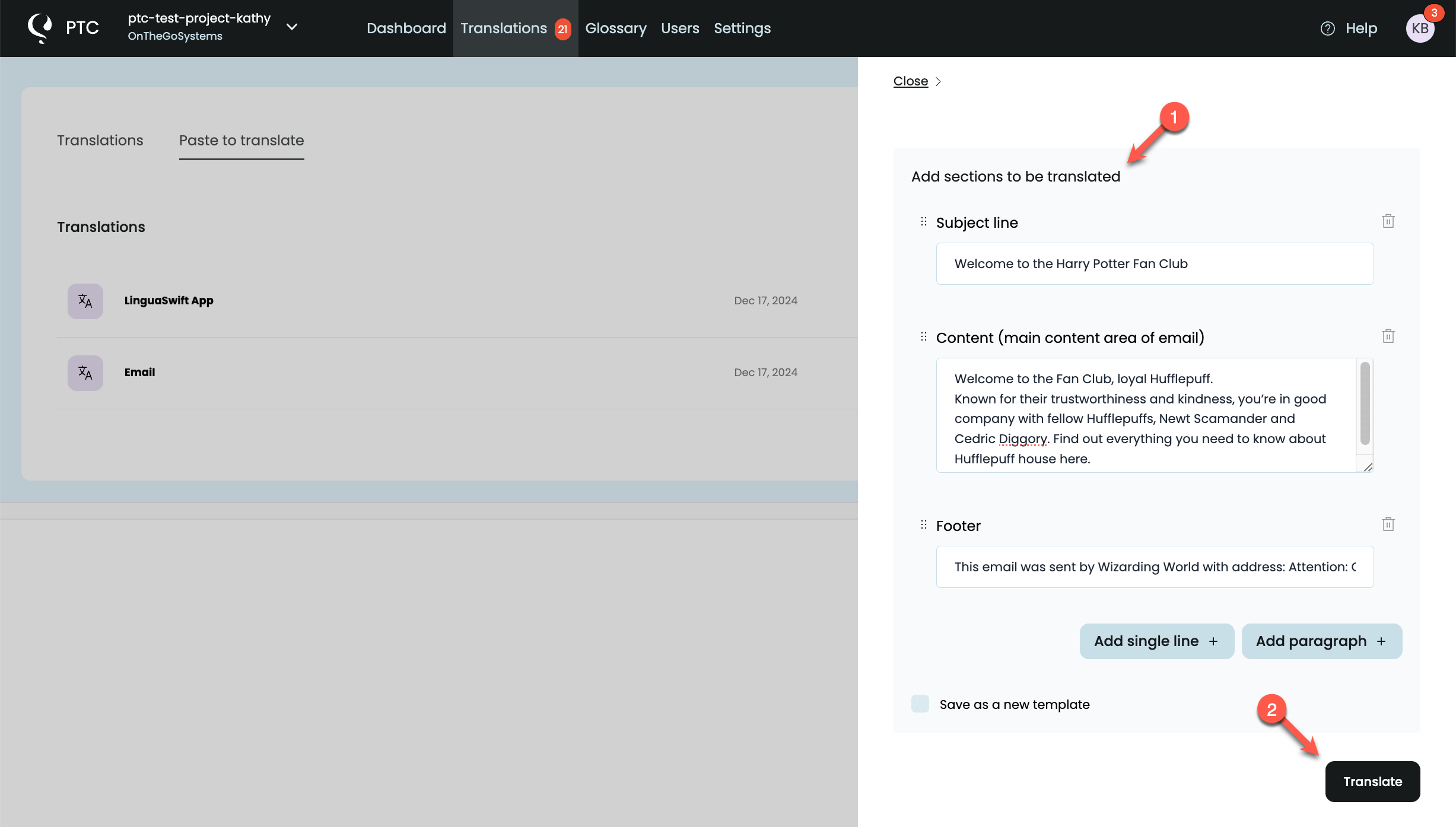Use AI to get human-quality translations for text that isn’t part of your resource files, like release notes, emails, and notifications.
Most projects include text that isn’t part of the software itself but helps users interact with your product. Common examples include:
Release notes for software or app updates
Emails sent to users
App store descriptions and promotional text for your app listings
Marketing materials, such as text for social media posts, ads, or banners
Other, miscellaneous text, like user feedback, bug reports, or feature requests
Translating these types of content helps users understand and connect with your product in their language.
How to Translate Additional Types of Text with PTC
From your project’s dashboard in PTC:
- From the top menu, go to Translations.
- Switch over to the Paste to translate tab.
- Click the Add translation button and select the type of text you want to translate.
- Input your text in the source language and click to Translate. PTC will use its advanced AI-powered automatic translation to deliver instant, human-quality translations.
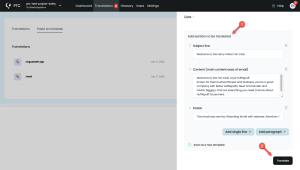
- Once PTC finishes generating the translation, click on it to view the results. Translations for each language appear in separate tabs. You can copy the translated text and use it in your project.